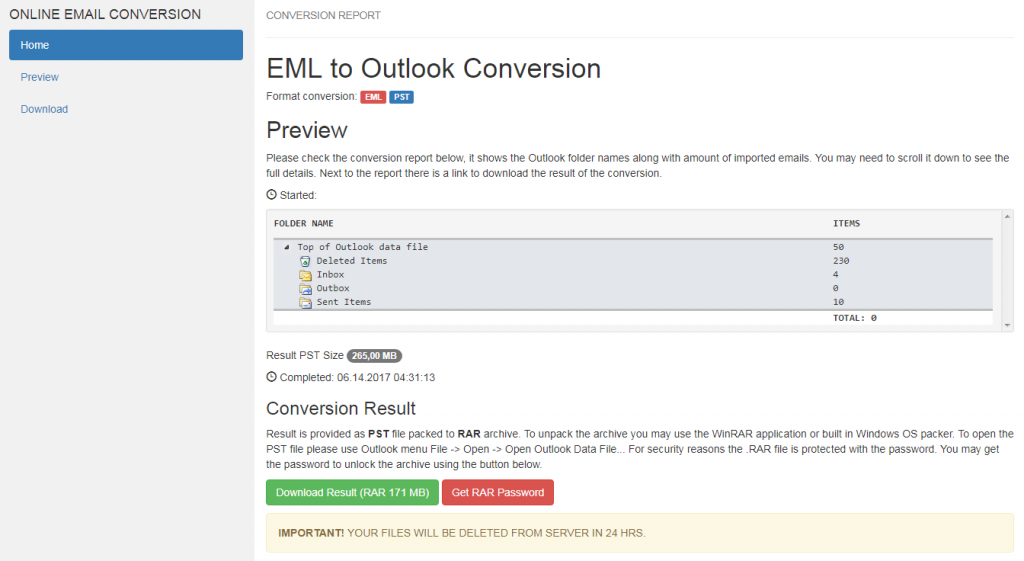How to convert emails in EML format to Outlook with EML to PST Converter online?
Meet the simplest way to convert EML messages to the Outlook PST format! Purely online, works with mailboxes of any size and does not need Outlook to be installed. Just upload EML emails, let the service convert them, and download the result in the PST format packed to a secure RAR archive. Try EML to PST Converter Online without obligations.
- Convert up to 100 MB FREE
- Automatically fixes email encoding
- Works for emails created on Linux, Mac OS and Windows
- Fast and secure
Here is how online EML to PST Converter works, step by step:
EML is a file format for e-mail messages supported by many e-mail clients. For example, Thunderbird allows drag’n’dropping a message from the program to a folder creating an EML file as a result. Outlook Express also allows to export a message to EML, and for Windows Live Mail (WLM) EML is a native format.
ConvertEmail.Online is a Cloud Email Conversion Service that allows you to transform multiple messages in the EML format to Outlook without having Outlook installed.
Here is how you can do this:
Step 1: Zip all EML files you want to convert to PST
Select all EML files you want to convert and pack them into a single zip file. You can use WinZIP program for that. Alternatively, you can pack a given folder.
Step 2: Upload zipped EML messages to the cloud service
To upload a file to ConvertEmail.Online, click here. Browse the disk for the zipped file you created on Step 1, and start uploading it using one of supported methods. Note that this process may take a while depending on the overall size of the file.
Step 3: Wait until conversion finishes
Once you uploaded files, the ontine eml to pst converter service starts converting them to Outlook. This process does not require you to install Outlook. Important: you will need to confirm your e-mail address before starting the conversion. This is required, because for safety reasons the service puts the converted PST files into a password-protected RAR archive. This prevents accessing your personal data by third-parties. The password is sent to the confirmed e-mail address.
Step 4: Download the result
After the service finishes converting your EML files to PST, it packs the resulting PST into a RAR archive and sends an e-mail message to you with the unique link to the conversion report. Click that link to open the conversion report in your browser and see a preview of the converted mailbox. There you can download the archived PST file.
Here is how the report page looks:
Below the preview you can see the “Download” button. Click on it to download the RAR archive containing the mailbox converted to Outlook. Note that conversion up to 100 MB is free. If the size of the mailbox if larger than 100 MB, the RAR archive will be password protected. To get the password, click the “Get RAR Password” button. You will be redirected to the payment processor. After your payment is complete, the password to the RAR archive will be automatically and immediately emailed to you.
Click here to use eml to pst converter online now!