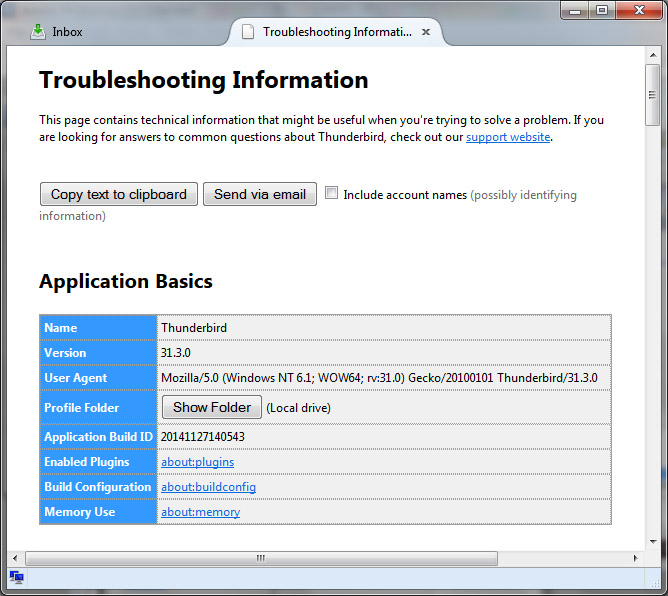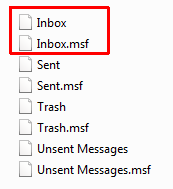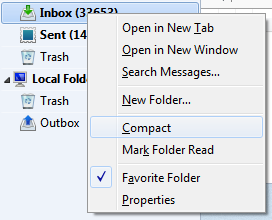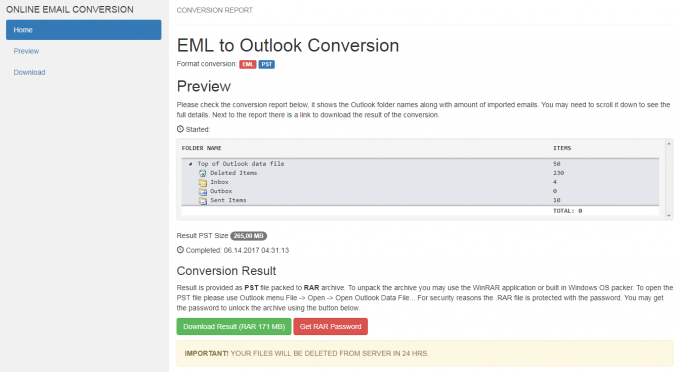An effortless way to convert even huge Thunderbird mailboxes to a PST file.

- 100% automatic conversion of Thunderbird mailboxes to Outlook PST
- Market-leading accuracy and performance
- Fixes encodings and erroneous files
- Supports any size of a mailbox
- Resulting PST up to 100 MB is FREE!
Convert Thunderbird mailbox to Outlook PST | Learn more
Why convert *.msf mailboxes to PST online?
Here are a few reasons why ConvertEmail.Online is a definite solution to convert Thunderbird emails to the *.pst format supported by Microsoft Outlook.
First of all, a cloud service means you don’t need to install anything on your computer. You don’t need any third-party software, nor do you need even Outlook or Thunderbird. All you need is Thunderbird mailbox files. This means you can convert anywhere, even on a computer you don’t actually own!
Second, ConvertEmail.Online is a secure automatic cloud service. This means the contents of your mailboxes remain safe from the moment you start uploading it via a secure SSL connection to the final result of conversion – a ready-to-use PST file – which is packed into a password-protected RAR archive which is known for being extra hack-proof. Also, the fact that conversion is automatic means nobody ever looks at your data.
Finally, you can use the service for free, as long as the result of conversion lies below the 100 MB threshold.
Convert Thunderbird mailbox to Outlook PST | Learn more
Here is how the conversion works:
Gather Thunderbird mailbox files you want to convert to the Outlook mailbox. Don’t know where to find those?
Here is a brief instruction:
Mozilla Thunderbird stores e-mails as files without extensions, in the mailbox format. The *.MSF file is the index files and it does not contain any actual e-mails, however they needed to complete the conversion. To convert a Thunderbird mailbox to PST you need the files without the extension and MSF files also.
The path to mailboxes may vary depending on Thunderbird version and settings. The easiest way to find where e-mails are, is to open the Help | Troubleshooting menu and look for the Profile Folder value.
Typical paths for Thunderbird mailboxes are:
- C:\Documents and Settings\%USERPROFILE%\Application Data\Thunderbird\Profiles\XXXXXXXX.default\Mail\
- C:\Users\%USERPROFILE%\AppData\Roaming\Thunderbird\Profiles\{SYMBOLS}.default\Mail\_
* – Where %USERPROFILE% is your Windows user name, and ‘X’ are random characters.
Inside the folder you will find e-mail account folders and consequently in these folders you will find files with actual messages. For example, ‘Inbox’, ‘Sent’, ‘Draft’ and so on. Once again: *.MSF files are just indices, not messages, however you need to pack them together with files having the same names as the MSF, but without the extension.
Example:
For example, if you want to convert only Imbox folder, you have to pack and transfer outlined files:
If you want to convert all Thunderbird emails, you have to pack and transfer all these files.
Note: If you do not want the previously deleted emails to be recovered and converted, you have to compact each Thunderbird folder. For that right click to the folder name and choose “Compact” in the appeared menu.
Thunderbird to Outlook PST Conversion:
- You will need to pack those files (MSF and same named files without extension) to a single ZIP archive and then transfer it to the cloud service. You can transfer the mailbox here using one of the available methods. Before you can start transferring you should confirm your e-mail address. This e-mail address will receive a link to the summary of the conversion where you can download the archived PST file.
Important: please provide a working e-mail address here and make sure you confirmed it by clicking the confirmation link in the message e-mailed to you shortly after you register. - As soon as the packed Thunderbird mailbox finishes uploading, the service starts automatic conversion. Note that your e-mails are completely secure and are never disclosed during the conversion to anyone, the whole process is 100% automatic.
- Once the conversion is done, a message is sent to your e-mail containing a link to the converted file and the conversion report. There you can see two buttons. Click the “Download Result” button to download the RAR file with packed results of conversion to PST. Click the “Get RAR password” to get the password to open the RAR archive. Converting up to 100 MB is free of charge. If you need to convert larger Thunderbird mailboxes, you need to purchase the password to the RAR archive with the converted file.
Convert Thunderbird mailbox to Outlook PST